Bluetooth vs Wi-Fi Direct
Both Bluetooth and Wi-Fi are powerful wireless communication systems. Bluetooth is considered to be the better option when it comes to transferring data from one device to another, provided that these devices are close to each other, and when the data transfer speed is not essential. Basically, Bluetooth is used by phones, printers, modems and headsets. On the other hand, Wi-Fi works much better for large networks, being capable of using much faster connections and having an improved wireless security.
The newest Bluetooth standards make use of three different protocols: the classic Bluetooth, the high speed Bluetooth and the low energy Bluetooth. One of the main goals that was achieved with the new Bluetooth 4.0 standard is less power consumption. Basically, the chips will use much less power when data is not transferred. Of course, when you will want to transfer data, the Bluetooth connection will become live, but it will only stay active and use the battery while you are using it. When the two devices communicate via Bluetooth, the battery loss is considered to be minimal.

Bluetooth allows you to make payments using a digital wallet, from one device to another, without using an Internet connection. This way all your data and personal information do not get on the net, staying private. Another huge improvement is related to the connection speed. With the 4.0 standard, the data can be transferred at speeds of up to 24 Mbps.
Bluetooth’s main competitor - Wi-Fi Direct – can create wireless connections without needing a router. Also, connecting to nearby devices through Wi-Fi is done in a jiffy. The device become an access point, allowing other Wi-Fi enabled devices to connect to it. Currently, Wi-Fi Direct can reach speeds of up to 250 Mbps.
The first conclusion is clear: when it comes to speed, Wi-Fi direct is ten times faster than Bluetooth. Wi-Fi direct is easily the best option when you want to transfer videos, for example.
When it comes to distance, tests run by DA experts clearly show that Wi-Fi Direct covers an area that can easily reach 600 feet. Of course, this is the maximum theoretical range, and it may not be that big in real life situations. On the other hand, Bluetooth 4.0 has a range that is dependent on the device, but should exceed 200 feet for most devices. So here’s another win for Wi-Fi Direct.
Bluetooth 4.0 uses a special encryption system which protects the data that is being transferred, but Wi-Fi direct does exactly the same. Let’s say it’s a draw here.
When it comes to compatibility, both Bluetooth and Wi-Fi direct can connect to older devices. But when it comes to energy consumption, Bluetooth is a clear winner. If you are using a smartphone to do a lot of work, this very feature may be the decisive factor to consider when comparing Bluetooth and Wi-Fi direct.
Cloud Hosting Pros and Cons
Cloud hosting has grown exponentially within the last few years. And with the top industry leaders dropping their prices to pennies, it’s not a surprise that more and more businesses make use cloud hosting services. There are several types of cloud hosting packages, and they have been created with the goal of addressing the diverse needs of the bigger or smaller companies.
When a company uses cloud technology, it saves money by keeping its hardware as it is for many years. In fact, most cloud services can be accessed using tablets and even smart phones. This feature alone increases mobility, efficiency and can save a lot of time.
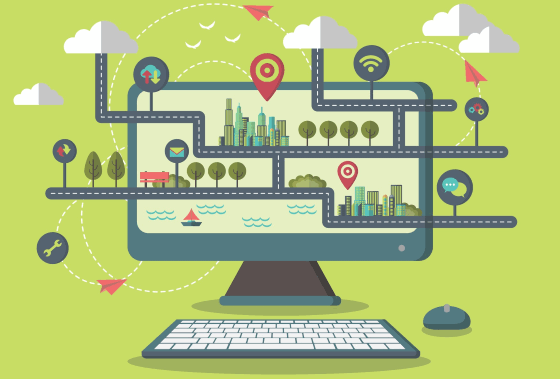
Also, companies that make use of cloud services spend less money on software applications. Often times, cloud servers already have the most common applications (office, etc.) installed, so business owners do not have to spend their precious cash buying licenses.
Another important advantage when using cloud technology is the fact that all data is centralized. This means that all the information related to different projects, produced in different years, in different company branches of activity, and so on, is kept in a single place.
Hard drive crashes continue to occur even in cloud hosting facilities, but most providers will store the data in several physical locations. The data stored in the cloud is well protected, using strong encryption technologies, strong passwords and on-site security teams, people who make sure nobody is accessing your files.
As with any other technology, there are a few disadvantages as well. First of all, there is the permanent need of an Internet connection. When you are not online, you don’t have access to any of your data. Then, if your Internet connection has a low speed/low bandwidth, the services may lag and there will be long delays in accessing, editing and saving your data. As an example, when working with big video files, there will be latency issues.
When you decide it is time to start using a cloud, you may discover that some providers do not create customized packages for your business, so you may pay for features that you won’t actually use. Also, make sure to analyze the types of software they are using, as they are not all the same and the differences may negatively impact your business.
Cloud service providers don’t always offer 24/7 tech support, and this means that you may have to wait even when the things need to be addressed urgently.
These drawbacks are important, but when you factor in the much more important advantages, you quickly realize that cloud hosting is the only viable solution for the future.
